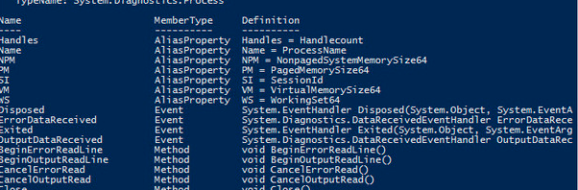I need to do a lot more posting on the site. I figured, it might not be so good for the site’s google juice, but a few more quick tips to help out people in need is the best way to get back into things. that was the original purpose of the site anyway. The deets on how to do and then maybe the fluff and explanation after.
So, changing proxy settings via powershell real quick. You just need to change the details of the proxy and port below.
$settings = Get-ItemProperty -Path "HKCU:\Software\Microsoft\Windows\CurrentVersion\Internet Settings" $settings.ProxyServer $settings.ProxyEnable
That will show what the current setting is. If you have a proxy set it should show what it is and the value 1. Even if you see a proxy server, if the enable is 0, it wont use it.
Now to configure a proxy server and enable it:
$reg = "HKCU:\Software\Microsoft\Windows\CurrentVersion\Internet Settings" Set-ItemProperty -Path $reg -Name ProxyServer -Value "proxy.domain.org:8080" Set-ItemProperty -Path $reg -Name ProxyEnable -Value 1
Where does this one come in handy? it’s a really quick way to change proxy if you are testing a bunch of stuff. Mainly though, I use it if I’m running powershell under a different account to the one I’m logged in as and don’t want to log out and in as that account, change the proxy and then probably have to log out again and back in as the original user because there’s something under that login I need.